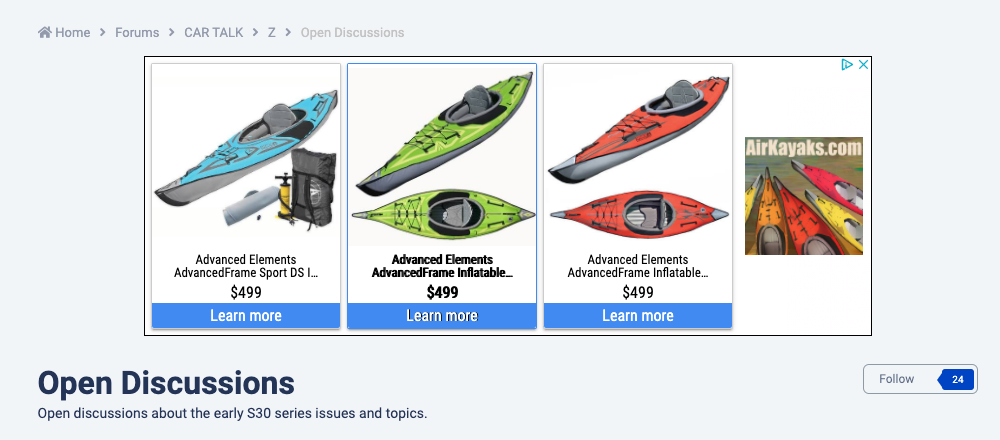Everything posted by Mike
-
Z Proto: The next z reveal
I like that one too... Here's what the notes say on the youtube video.. RETRO ? We'll see. ? This snapshot of the back end does look promising. And did anyone notice the MANUAL transmission? Whoop...
-
Price Check: 2" X 4" X 8' ?
Very jealous... I miss having a garage for my Z to work on it. Would be better to have a nice shop like that one... nice work!
-
Price Check: 2" X 4" X 8' ?
Depends on what you're going to build. Stud grade material is not so bad but if you go for the Douglas Fir #2 grade, it's going to be a bit more expensive. I've found wood can vary in price just like petroleum. Some 2x4 white wood here in Seattle is only around $3 a stick. A bit more if you want it kiln dried. Wet lumber is always the cheapest but again it depends on what you're building.
-
I lost a good friend and brother yesterday
@conedodger so sorry to see this... no words can replace a lost friend.. hope you're doing ok Mike
-
Z Proto: The next z reveal
Oh my... ?
-
240z 3d Model
Tell us more about this game.. ? Definitely interested in playing one involving a Z.
-
Z Proto: The next z reveal
C'mon Nissan, we are rooting for a good one this time. Make sure you're near your phone, tablet, or computer to find out on Sept 15/16 (a few misleading dates to be honest) Mike
-
Z Proto: The next z reveal
From our friends over at CarScoops.com The next Nissan Z sports car is almost here as the Japanese automaker has announced September 15 as the debut date for the 370Z successor. Called the Nissan Z Proto, the new sports car is teased in a new video that features its predecessors. “Nissan is reawakening the Power of Z with the new Nissan Z Proto. We’ve combined 50 years of passion and heritage with modern technology to design the new generation of the legendary Z sports car,” the automaker says in a short statement accompanying the video. The Nissan Z Proto will be unveiled on Tuesday, September 15 at 7:30 p.m. CDT at the Nissan Pavilion in Yokohama, Japan. No other details are provided but the video does offer a glimpse of the fifth-generation Z sports car. It’s not as revealing as the group teaser video Nissan dropped on May 28 but it does reveal how the LED headlights look in the dark. See Also: The 2021 Nissan 400Z Should Look Just Like This Given the timing of the unveiling, it’s reasonable to believe the automaker will launch the Z Proto for the 2021 model year, though obviously we can’t know that for sure. Still, this seems to dismiss a recent report that said the new Z sports car would launch in late 2022. Unless the ‘Proto’ in the model’s name is a reference to “prototype”, in which case the Z Proto is a near-production prototype. Obviously, there are more questions than answers at the moment regarding the new Z sports car. However, word on the street is the Z Porto will be based on the 370Z architecture instead of being an all-new effort. Expect it to have around 400 horsepower from a twin-turbo 3.0-liter V6 sourced from Infiniti’s Q50 and Q60 Red Sport 400. Rumor has it Nissan will offer it with a six-speed manual or nine-speed automatic, though this hasn’t been confirmed. Source: DAN MIHALASCU | POSTED ONSEPTEMBER 1, 2020 https://www.carscoops.com/2020/09/nissans-new-z-sports-car-to-debut-september-15-as-the-z-proto/
-
Nissan 400z Rumors
I kinda like the concept images I linked in this post:
-
Nissan Z Concept by Adan
-
Nissan Trademark and Z Logos
-
Nissan 400z Rumors
-
Siphoning Gas
-
Siphoning Gas
Oh, I've tried the garden hose method... that first bit of fuel is great for preventing gingivitis.
-
Siphoning Gas
I found this video tonight and thought it was interesting. This guy is using a shop vac to blow air into the tank and another hose to pull the fuel out. And he was using a 73 Z for the video. ?
-
Fun post for Tuesday
Yep, looks about right... lol
-
Fun post for Tuesday
Yellow has to be a watery substance because it's on the bottom, so I'm guessing radiator fluid. The red-ish colored specs look like rust spots or dirty fuel?
-
1972-???? clear vinyl seat protectors
Nice! I saw your ad and the pricing is reasonable. Good luck.
-
Replacement for the hose that connects the carburetors?
@Cooper260z , yes welcome to the club. Congrats on obtaining the Z and I'm sure you'll enjoy her for a long time. As far as getting started, I suggest reading the welcome email but you can focus on a few of our hottest areas: Downloads - Here you'll find many different resources to help diagnose and work on your car: Links - This has many different websites you can visit. Bringing Back the Flat Tops - A great thread by Motorman about restoring these gems. You can also more messages in our forums and other guys can give you advice. Mike
-
Nissan 400z Rumors
Nice work! Your sketch looks like it has the hump in the middle of the hood... I like it!
-
[2020] What Did You Do To/with Your Z Today?
Guess I should also link this here -- swapped my painted tail light panel for a stock color.
-
Electro-phile Follies, Vol.2
Our mission is simply to discuss anything Z-car related, in a supportive environment. I apologize if any of our members have come across egocentric and it's my intent to stop this from happening. I want all members to feel welcome and confident their posts will not be trolled. As far as your images are concerned, you may want to send me a private message as there should be no reason for this to stop working.
-
What is wrong with this?
Did you try clicking the "X" in the upper right of the ad? That should remove it.
-
What is wrong with this?
Just a heads up, did you know about the two icons in the upper right of the ad? If you click the "X" Google will give you an option to never see the ad again. The arrow ">" to the left of it will show you a page telling you WHY the ad is showing up. By doing this, you can see why Google is pushing the ad to your computer. Google also gives you an option to enable or disable personalization. As an example, I just purchased two Kayak's from a website and I see their ads more often now. The ad system looks at both your browsing history as well as the cookies stored on your computer. This is on purpose so they can show you ads relevant to your browsing history. This is a VERY common thing for all browsers, not just Google Chrome. If you really want to be anonymous, most browsers have a private browsing mode. In Chrome, it's called "Incognito Mode"... However, I personally don't like this option because most of the ads are irrelevant and useless to me -- typically showing mortgage deals, historical photos, or some other garbage.
-
Tail Light Panel Paint
Thanks guys, I am getting used to it. The stock color is definitely a lot darker and I can tell the left tail light has darkened due to the exhaust for so many years. I liked the definition of the lights against the yellow paint but the stock color looks more classic. And yes, my kitty was pretty interested in the whole project! She was with me the whole time...








.thumb.jpg.975675e8b5ef887c00b1b48f6386f2cb.jpg)
.thumb.jpg.e46dffe9bb87cb0ad0b987243cd40ef9.jpg)
.thumb.jpg.6cff64563bdd040f5c4eb295bdb3ef58.jpg)
.thumb.jpg.733911033ae1d1f25228dc3cd0ede8bd.jpg)
.thumb.jpg.211091c0474584813ac41fb3b4805591.jpg)
.thumb.jpg.6368156ee5d44bc060ebcb1c3f0179f7.jpg)
.thumb.jpg.afd8d7e85eb10e6a4b2b471dd2162dfb.jpg)
.thumb.jpg.9ea07734c0261e5aeaed9cd7fdedeec5.jpg)

.thumb.jpg.a6c3da17a53ac22610516b4ae631ba42.jpg)
.thumb.jpg.c7cc475c877c44eb2077f1195921afa5.jpg)
.thumb.jpg.d6f026826be00640880cc5c2f5805604.jpg)