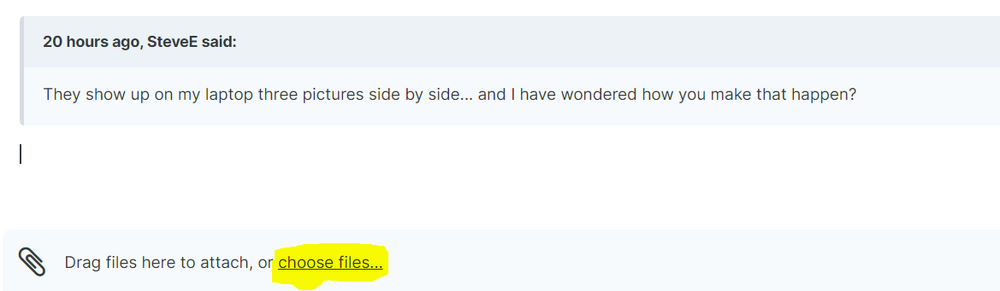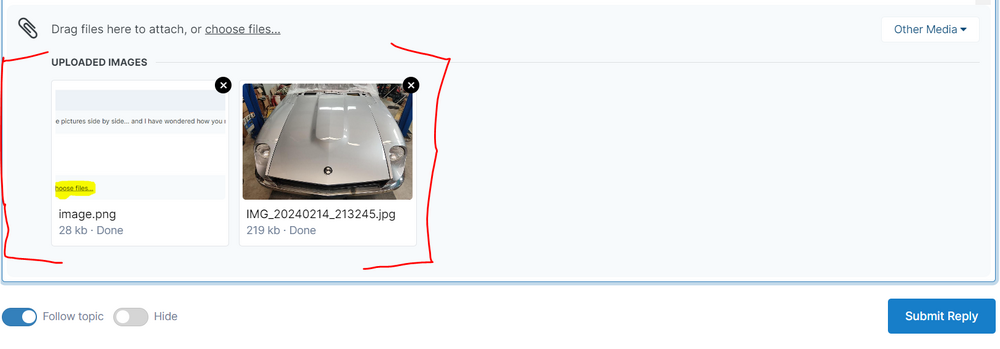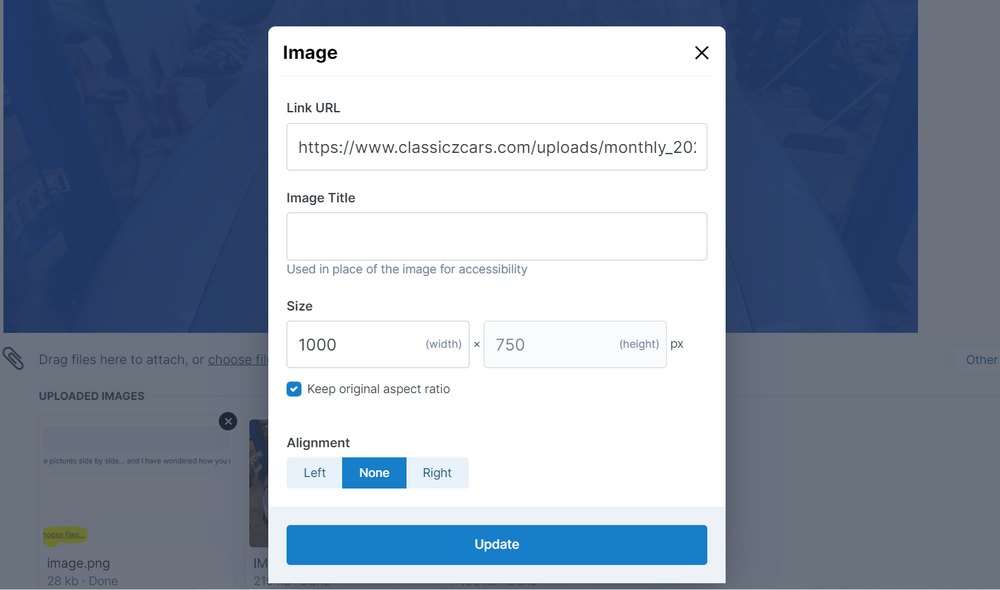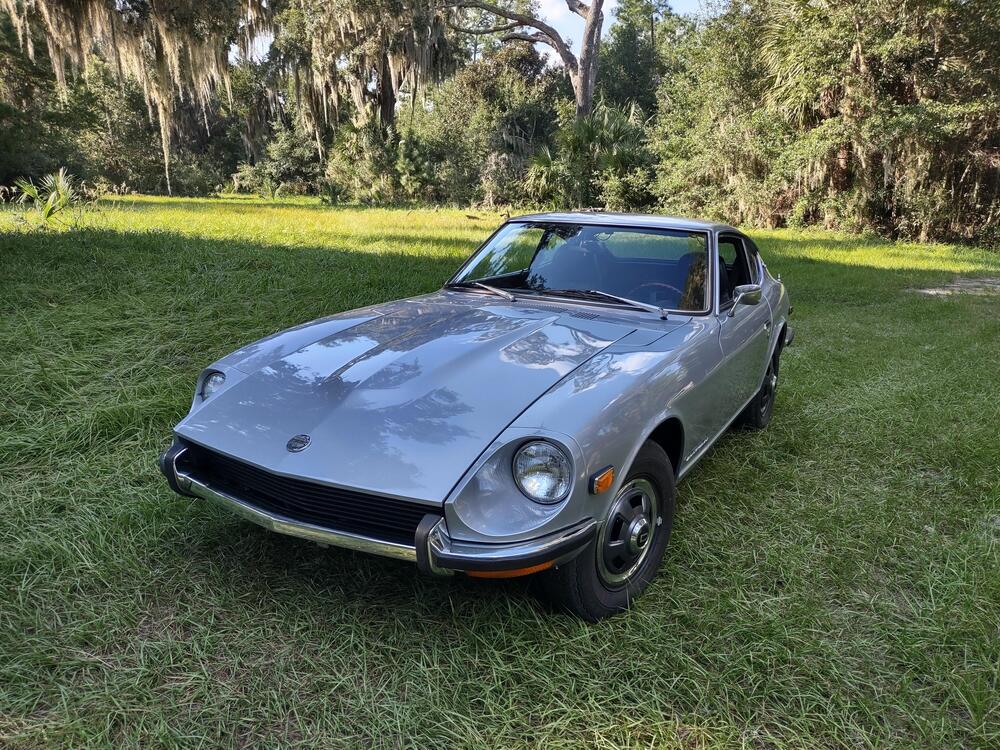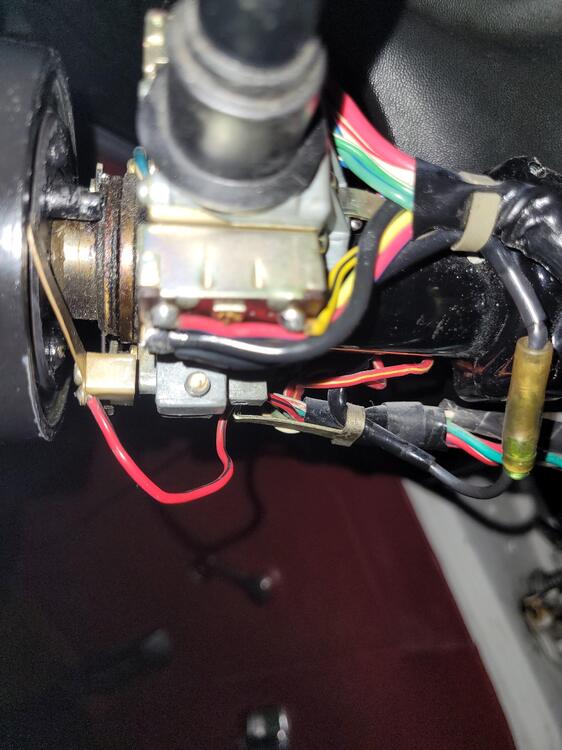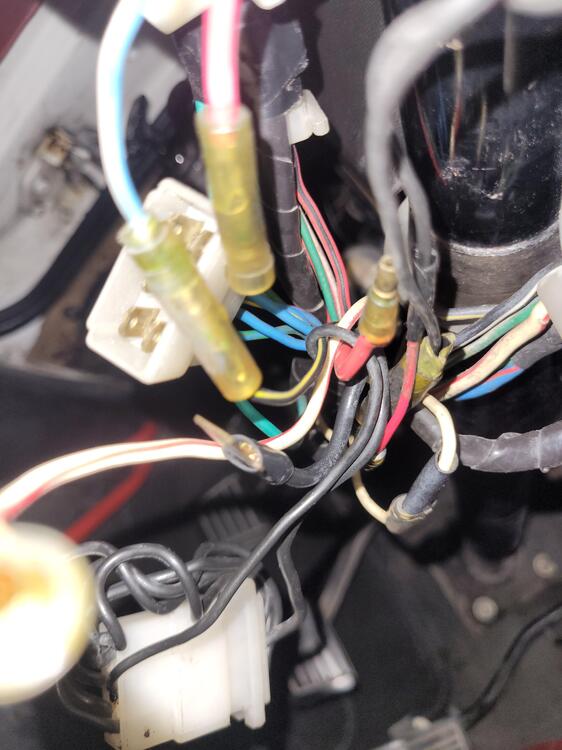First, and probably most people have this step figured out, when you start your post, click on choose files (yellow highlight in this capture):
After you select the pictures that you want to upload, you will see them in the uploaded portion of your post, as seen here - they show up below the choose files link:
Then, you put the curser where you want to insert the picture. In this case I will hit enter twice to return two lines, and then I will click on the image I want to insert:
Most people leave their images full size like above. However, when you double click on the picture you inserted, you are presented with resizing options:
At that point, if I want a row of three pictures, I change only the width from "1000" to "350". I do this for each picture. As I do, I can move the cursor where I like and add spaces or hit delete to move them around. I treat them just like text at that point.
If I want a row of two pictures, I resized the width from "1000" to "450".
If you do something you did not intend accidentally, hold control and "z" at the same time to "undo". You can control z and back up one step at a time as you need to.
 Subscriber
Subscriber 6Points1,282Posts
6Points1,282Posts Subscriber
Subscriber 5Points11,142Posts
5Points11,142Posts