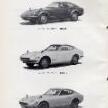I'm a bit embarassed to be listed in the same sentence as Carl, Kats, and Allen - all much more knowledgeable in the details of our cars than I. I was under the impression that all cars through the end of the '71 model year had "D" hub caps and that the style and center ornament changed with the '72 models.
On a bit of a tangent, we find ourselves in another discussion of Series 1 vs. Series 2, ...etc. It has been pointed out many times that Nissan never used those terms and that it is merely an invention of the car owners and enthusiasts (I plead gulty!). We often get into very active (heated?) discussions about this naming convention and I've been giving some thought to a possible alternative. We know that the so-called Series 1 cars were produced into late January 1971 and all had the type "A" (monkey motion) transmission among other unique styling attributes. Beginning with VIN HLS30-21001 in February the cars were fitted with the type "B" transmission with required console design changes as well as other changes in design features. So... it might be more accurate to replace the Series 1 or Series 2 references with "Type A" and "Type B" designations. Thoughts?

 Subscriber
Subscriber 1Points445Posts
1Points445Posts Subscriber
Subscriber 1Points2,733Posts
1Points2,733Posts