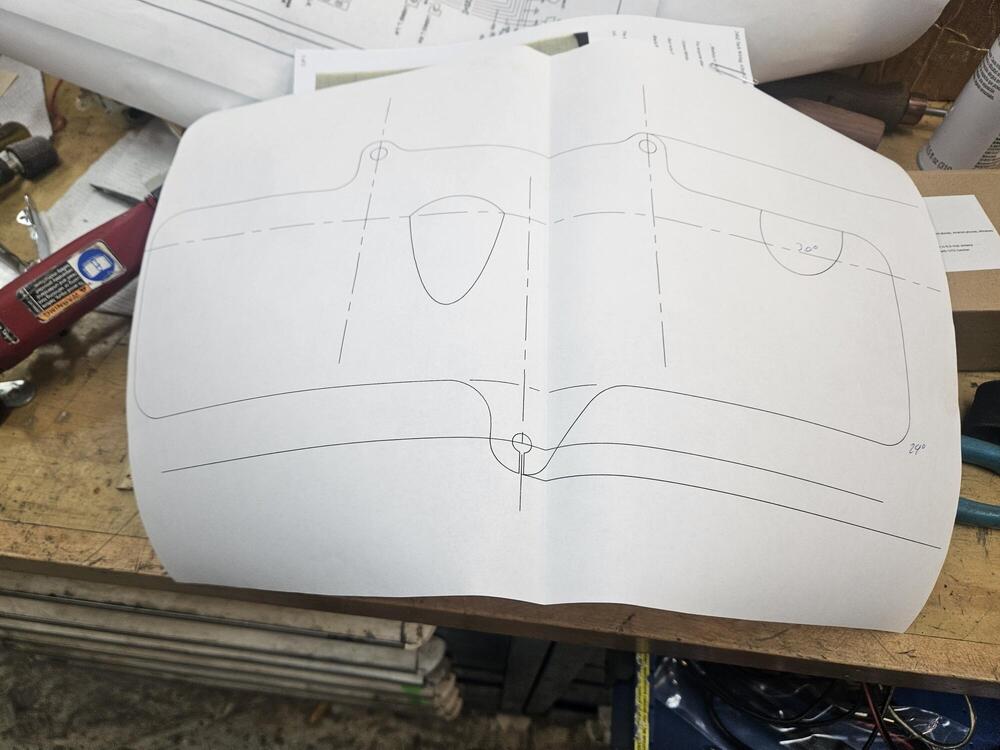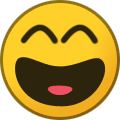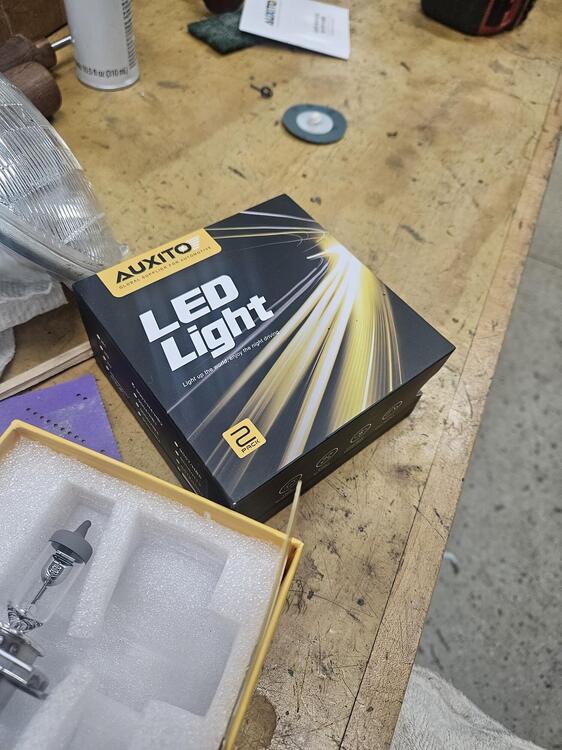- Rust at corner of cowl/fender/windshield
-
L20b Cody's Goon
I worked on the heat shield/ cable bracket some more today. Here is the current pattern An earlier template on a piece of coil metal I glued it to piece of 16ga I had laying around A little cutting We will have to clearance it around some of the header pipes. Since it's an equal length header, they intrude on the carb area more than some We will use some stainless exhaust tube to deal with the clearanced areas. Once I finalize a design I will have sendcutsend fabricate it for me
-
1971 HLS30-14938 "Lily" build
I also got the tool covers from resurrected classics and got them installed A little nerve racking to bend the plastic hinges to mount them
-
1971 HLS30-14938 "Lily" build
I also bought a 123 ignition this week. We installed it today. The car runs again but cylinders 1&2 are still dead. The header pipes don't get hot. The other four are 180 - 200F pretty quick. We double checked ignition wires. Replaced the ones on 1&2. Checked all 6 with a timing light. Verified spark on the plug visually but no joy. The only thin I can figure at this point is a fuel issue. We have air, compression and spark. So it seems it has to be a fuel issue. I will remove the front carb and make sure all the passageways are clear. I don't know what else to do...
-
1971 HLS30-14938 "Lily" build
I finished cleaning the cigarette lighter up today Straightened up the bracket and blasted it. Blasted the bottom ceramic with the prongs and polished the chrome rim
-
4-Bolt axle frange bolts.
If you get 95% STT you're doing great. I struggle to get 50% with my Southern background ;)
-
240z turn signal lights
Yes, the front turn signals have gotten expensive and used ones can be rough because they're close to the ground
-
Brake fluid leak at master
The nut on the brake line into the master cylinder is a metal on metal seal. If you have factory lines or CuNi lines then you should be able to get it to seal. If they're stainless, they can be much harder to get sealed
-
1971 HLS30-14938 "Lily" build
Yes, with the parking lights dead, I still have the back feed
- Saving- 04858
-
1971 HLS30-14938 "Lily" build
Also, what fastener goes in the hinges for the plastic tool covers? A yellow zinc screw? Not a bolt...
-
1971 HLS30-14938 "Lily" build
Cody put the seatbelts in the car for me I reworked the headlights I used the H4 housing from Toyota and some LED's from Amazon @SteveJ I still have a high beam indicator issue. The blue indicator is on on low beam and sort of off on high beam. It glows very faintly but I am wondering if that is bleed over from the green LED's in the rest of the guage? Can I simply repin the front plugs to make the high beam on high beam?
-
Automatic Drum Adjustment?
It is also important not to mix adjusters from one side to the other, as I believe they are handed
-
rear hatch weatherstrip
Also check the vent hose seals from the fuel tank where they come through the floor. The grommet at the license plate light where the wires pass through the rear pan. The seal around the filler neck and the grommet at the drain for the radio antennae
-
Daily driver for us guys who have to have cars that hold our interest.
Have you currently got snow like that?
Important Information
By using this site, you agree to our Privacy Policy and Guidelines. We have placed cookies on your device to help make this website better. You can adjust your cookie settings, otherwise we'll assume you're okay to continue.





 Subscriber
Subscriber