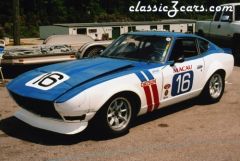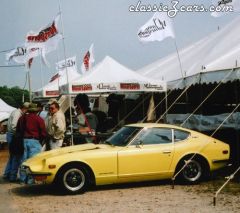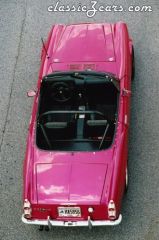Everything posted by 26th-Z
-
Numbers matching Series I early 1970
Good luck! Make sure you post your car with Carl Beck's regisrty. Look forward to pictures. What are your plans with it?
-
Tell us about your Z!
Great poll! I got to vote for each car...err....garage queen!
-
datsun owners identifacation card
I have the original sales invoice and window sticker for 26th. I have seen production cards for the 240Z import (HLS30), so I know they exist, but I'm not sure of what you describe as an "owner's card". Your document is probably rare. Pictures!
-
240 z rally
Greetings Adrian! I'll be watching for your posts. Alan, did you and Ron ever resolve the "top 10" issue from the thread you linked? I have a spare magazine issue. Want it?
-
Frankenheimer's classic 'Grand Prix' will be released on DVD 11 Jul 06!!!!!
I was one of the 7100 odd people who signed the petition and ordered mine this afternoon.
-
Mitty '06
-
Sean-turn5
-
MikeW-turn5b
- MikeW-11a
-
Date codes? on fuel & evaporator tanks.
I'm tuned in. Would love to see some pictures. Please look for other markings, paint dabs, or brush strokes. Chances are, the original gloss of the paint surface is present around a stamp like yours. It's always fun to describe the finish. The people who built these cars used a braided cable pull chord to fish the rear wiring harness over the wheel well. 26th still has hers.
-
need help with body/paint work
This in the morning e-mail from Eastwood. Thought of this thread. http://www.eastwoodco.com/jump.jsp?itemID=1494&itemType=CATEGORY&iMainCat=688&iSubCat=1494
- Mitty '06
- Mitty '06
- Mitty '06
- Mitty '06
-
Mitty '06
-
Triple SU set up at the Nationals
I think it looks cool. Steve has my recommendation as well.
-
The Mitty 2006
-
Interest in Master Vac Decal Reproduction?
I'm in for several!
-
2006 Motorsport Auto Show Day
-
Walter Mitty Historic 2006
-
Walter Mitty Historic 2006
The roadster group had a photograph made with an historic "panorama" camera - military surplus from a bomber.
- Walter Mitty Historic 2006
-
Walter Mitty Historic 2006
- Walter Mitty Historic 2006