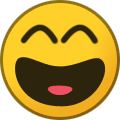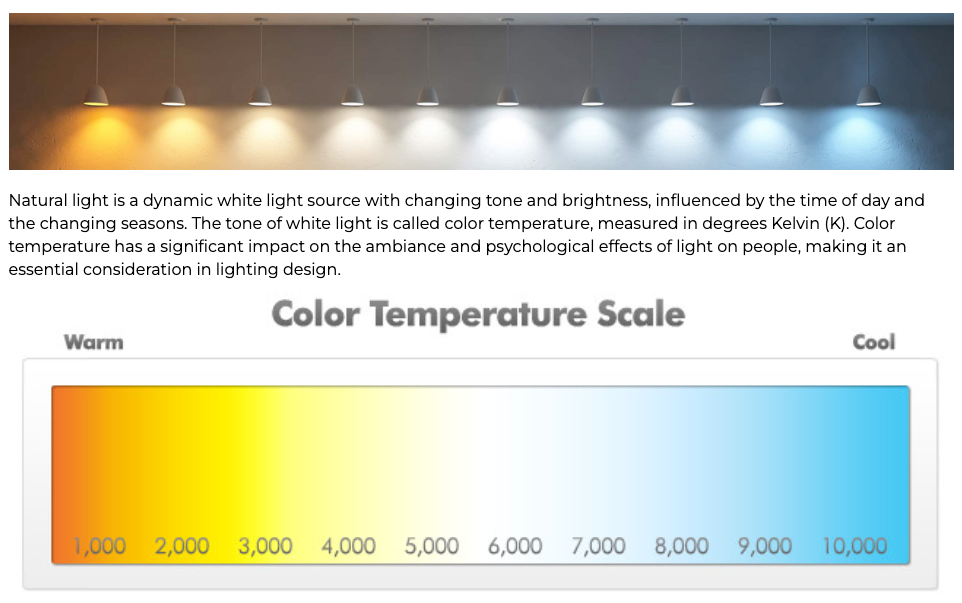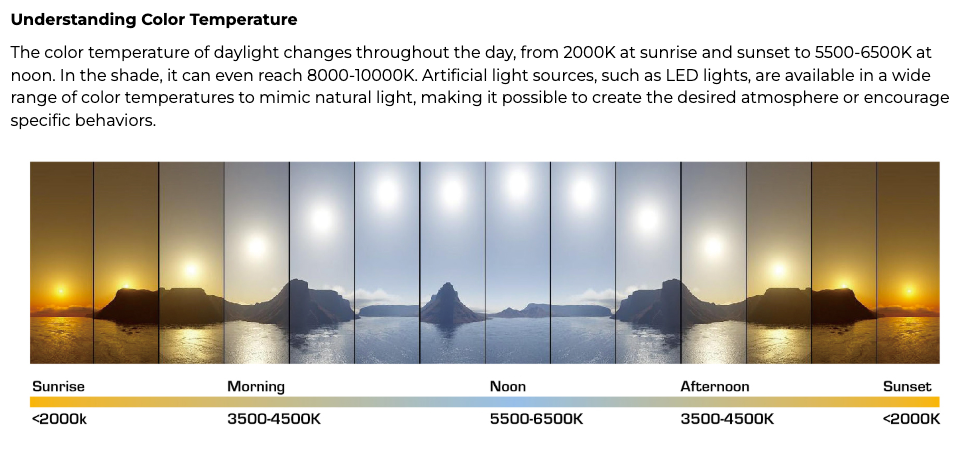Everything posted by Mike
-
Wheeler Dealers 1972 240Z Hemmings auction late March
FYI, links don't work if they are in the title. Here's the link so people can click on it. Wheeler Dealers 240ZWheeler Dealers 240ZTHE WHEELER DEALERS 1972 240Z
-
Gold stars? Two? How does one get them? Are they on top of the red lettering?
You can get those by supporting the club. Mad Max or Daily Driver https://www.classiczcars.com/subscriptions/
- EMPI Original 8-Spoke, 2-piece Wheels
-
Get to the Beach
From the album: AI Z Cars
© Mike Gholson
- Headlight upgrades
-
One Night in Tokyo
From the album: AI Z Cars
© Mike Gholson
-
Rainy Night in the City
-
Headlight upgrades
Appears they come with a relay which "should" enable you to run with your existing wiring. I don't see a wiring diagram so I don't know for sure. Note these look like they are HID upgrades which require a voltage converter and is also included. @Zs-ondabrain Dave, you still lurking around? Is this your kit sold by MSA? If so, can you provide more deets? Mike
-
Craigslist Seattle: Clean 300zx TT
Wow! That's almost $44k USD..... If I had a big shop/garage, I'd consider buying the Craigslist link above... Decent TT's are hard to find. Most of them are heavily modified or beat to hell.
-
Anyone tried Race Ramps?
Oh my... just look at this powered hyrdaulic setup. I wish I had a set of these when I was doing my resto back in the day. This seems like a good alternative. https://quickjack.com/
-
Craigslist Seattle: Clean 300zx TT
Just stumbled upon this clean 300zx tonight while browsing Craigslist. Located in the Seattle, WA area. Looks like she's been babied... craigslist1994 nissan 300zx twin turbo for sale by owner - Carlsbor...Near perfect example. Slightly enhanced w/ 67k miles. This is a one senior woman owned TT that has never been railed, always perfectly maintained, and garaged since day one. Super rare turbo with...
-
Headlight upgrades
Check this out, I always get into arguments with people about the "best" light for the situation. But with a car my belief is higher Kelvin is better because it brings out the details and can typically travel further. Here's a screen showing the different light levels and how it works. Credit: Lumistrips With LED technology you can basically control what you want to see (with the appropriate purchase ofc). Here are the options that Holley shows on their website.
-
Headlight upgrades
@bpilati First one is best for me, my car isn't modernized to fashion the halo ring on the 2nd option. TBH, this looks like a kit that Dave put together and is selling through MSA. Dave really knows his stuff and makes good electrical mods. @SteveJ The Koito housing didn't show up for me with that link. Do you have another one? @Grapes Interesting find on the Holley Retrobrights.. can you share pics of your install? I would think it needs a different housing unless they provide one? Do you need to cut the stock housing? m
-
Anyone tried Race Ramps?
-
Anyone tried Race Ramps?
I used to have a set of the old metal ramps that would slide across the garage floor when trying to drive the car up the ramp. These look like they are so much better. I also have an E89 Z4 which would also benefit from the purchase. I’ll post a few pics after I recoup from tax season.
-
Anyone tried Race Ramps?
Yeah they have many options. Seems like a good product but I wasn't sure about the density of the rubber. Pics show heavy hot rods on these ramps so probably not an issue for a little Z. ;)
-
Anyone tried Race Ramps?
Just wondering if anyone has purchased and tried products from Race Ramps? I'm looking at possibly using this for my ultra small garage just to look under the car. And the flat stoppers for long term storage of my Z.
- Epic Finish
-
Ready
-
ZCON 2025 Announced
Yes, the info at zcon.org is accurate. Here's a link directly to the convention info. Looks like the detailed schedule (within the same dates) is still being worked on. But venue and overall dates are set. https://zcon.org/conventions/2025/
-
Warm Summer Valley
Probably no different than using Photoshop on a regular image.. that's why it's so important to see a car in person before you buy it. ;)
-
Making an inspection light lens
@EuroDat I know you made this blog awhile ago. But I am going through them and find this to be an interesting addition. Do you happen to have any photos you can add to this entry so we can keep it going? Mike
-
Doesn't make sense
- ZCON 2025 Announced
I've reached out to the leadership to make sure we are on check for the correct venue and dates. Will keep you posted.- River and Mountains
- ZCON 2025 Announced
Important Information
By using this site, you agree to our Privacy Policy and Guidelines. We have placed cookies on your device to help make this website better. You can adjust your cookie settings, otherwise we'll assume you're okay to continue.