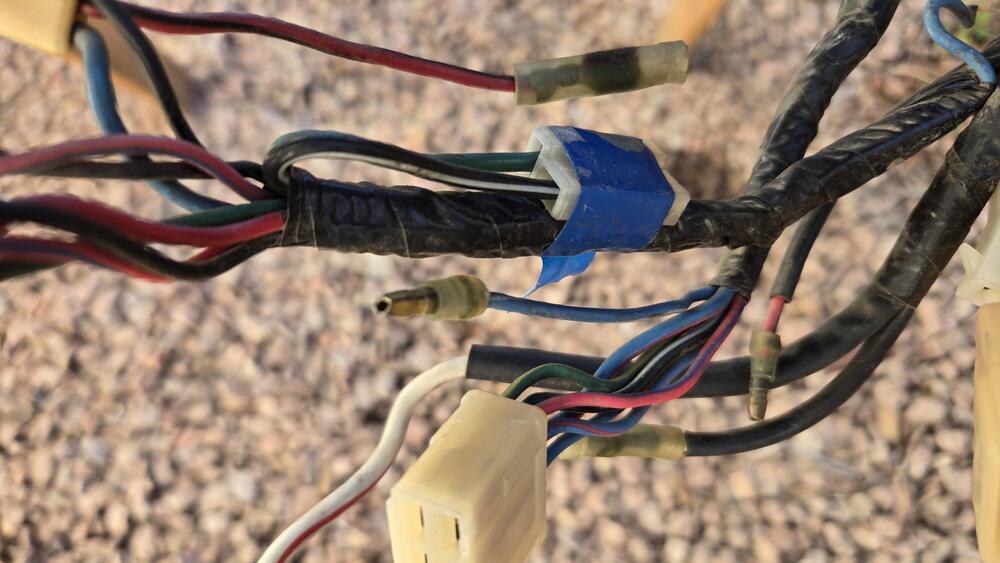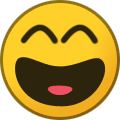-
Need Help with Hooking Up a Speed Hut Tachometer
(this is for anyone else interested in a little information about some specifics that you raise:) 1. NONE of the above are "Coil - ". (Stock config = Coil "-" is connected to the points output of the distributor. So, new wire from the Coil "-" to your new gauge...(it will be a 2nd wire connection as the Coil "-" needs a "signal to fire" from points or an electronic ignition unit as well - your new gauge is just tapping into that signal)) 2. You don't necessarily need to jumper any of the wires in that connector, but you need to understand the coil wiring to decide whether to JUMP or just ABANDON the G/W and B/W in the connector pictured above. The stock circuit goes like this: IGN SWITCH -> B/W -> Ballast Resistor -> G/W -> Tach connector -> Loop on back of Tach -> Tach connector -> B/W -> Coil "+". The coil gets power at IGN ON through this and the Tach "senses" the flow of electricity to the coil. If you're replacing the stock Tach, the re-route of the B/W back to the Tach is not necessary - the B/W and G/W to that connector can simply be ignored (abandoned). SO - the B/W that goes to the Ballast can be connected to the Coil "+" - either through the Ballast (by removing the G/W and running a short wire from there to the Coil "+") OR bypassing the Ballast and connecting the "ballast's" B/W directly to the Coil "+" instead - IF you no longer need a Ballast Resistor in the circuit. note: I think it's better to abandon and get all that extra wire (and added resistance) OUT of the power circuit to the coil... BTW, the other two wires in that connector: Black - is a Battery Ground. R/L is gauge lighting - it's listed in the wiring schematic as "IL". So Black is the power ground for the Tach - the Tach gets power (battery voltage) from a Green in another connector.
-
Brake fluid leak at master
Awesome.
-
Brake fluid leak at master
Or a new flare on that tube and maybe a new flare nut. I'd venture a guess that it didn't go 6 years without any leak at all - probably just one that was slight and unnoticed... (just like many plumbing leaks)
-
Brake fluid leak at master
It's quite amazing the problems in the plumbing world that arose with the change of season. Especially when the atmosphere went from warm to cold...
-
Molded Seat Foam Insert Kit
Automotive upholster... I think the best tool for cutting foam is a hotwire cutter but that isn't for the faint of heart.
-
Horn Options/Thoughts
The FSM describes how to adjust the horn sound and its actually very simple (screw on the back with a locking nut). Not saying they'll sound like a Jag, but altering the way they sound is possible. I believe each horn is set to a different tone.
-
Automatic Drum Adjustment?
There is a point where the adjusters will cease to tighten. If they're working properly, they shouldn't be the cause of a sticky drum removal. There are other factors that could be the cause. IRL the drum shoe friction material isnt that thick and they don't see that much use so there really isn't that much re-adjustment needed over time. I daily drive my 260 and have changed shoes once in 14 years. After you have them set properly you won't notice much if any park brake handle lock position change.
-
New member - Nismo fuel pump install no voltage at the pump. Also coil and ballast wireing help needed.
Sorry, this 240Z dash is not in the car but here are pictures of the dash wiring and the unused connector that could deliver power back to a fuel pump. The wiring comes down the right side of the heater slider assembly with all the wiring to the fuse box and center console connections.
-
Rear Drum Cover Removal?
🤣 OMG... I used to do that... Thank goodness I haven't seen a phone cord in decades!
-
Rear Drum Cover Removal?
The cup or the embossed piece holds the spring and the small hole keeps the pin centered. I'm sure you've seen a spring that has slipped to one side - now you have spring steel that is potentially causing wear on the pin and backing plate due to it's abnormal position.
-
rear hatch weatherstrip
Don't forget the 2 rubber plugs underneath the back side of the hatch...
-
New member - Nismo fuel pump install no voltage at the pump. Also coil and ballast wireing help needed.
The 20amp fuse referenced in the schematic is probably part of the assembly under the dash (in the vicinity of the fuse box) that Nissan used in the cars that actually had an electric fuel pump from the factory. The "fuel pump connector" under the dash - a 2-pin female with a Black/White and Green wire - may well have been tied together with wiring that included a 20amp fuse. Probably not a bad idea to include the fuse with an impact sensor while you're connecting those to enable power to the fuel pump wiring already in every 240Z body harness. (and again, the reason the electric fuel pump wiring as referenced in the schematic wasn't allowed in the US is the LACK of a "safety mechanism" to stop the fuel pump operation in a collision)
-
Rear Drum Cover Removal?
My OCD would have me doing both the same BUT I doubt that it would actually matter. The real purpose of the pins and springs is to keep the shoe in place while you get the drum back on and to provide some anti-chatter.
-
Rear Drum Cover Removal?
The aftermarket hardware kit at O'Reilly's has 8 of those retainer washers rather than 4 retainers and 4 cup washers. One on each side of the spring to keep it centered and in place - would work.
-
71 Fuel Hard Lines
That's larger tubing than stock so you won't have any problems. Stock supply is 5/16 and on the 240's return is two pipe sizes smaller I believe. The 260's and 280's got a larger return that's one pipe size smaller than supply. My L28ET runs well with the stock 5/16" supply and 1/4" return. Hard lines and electrical harnesses are the first things that go in when Z is put together. Fuel lines snake from very front to beyond the rear suspension. Portions of the rear suspension are not that difficult to get out of the way.