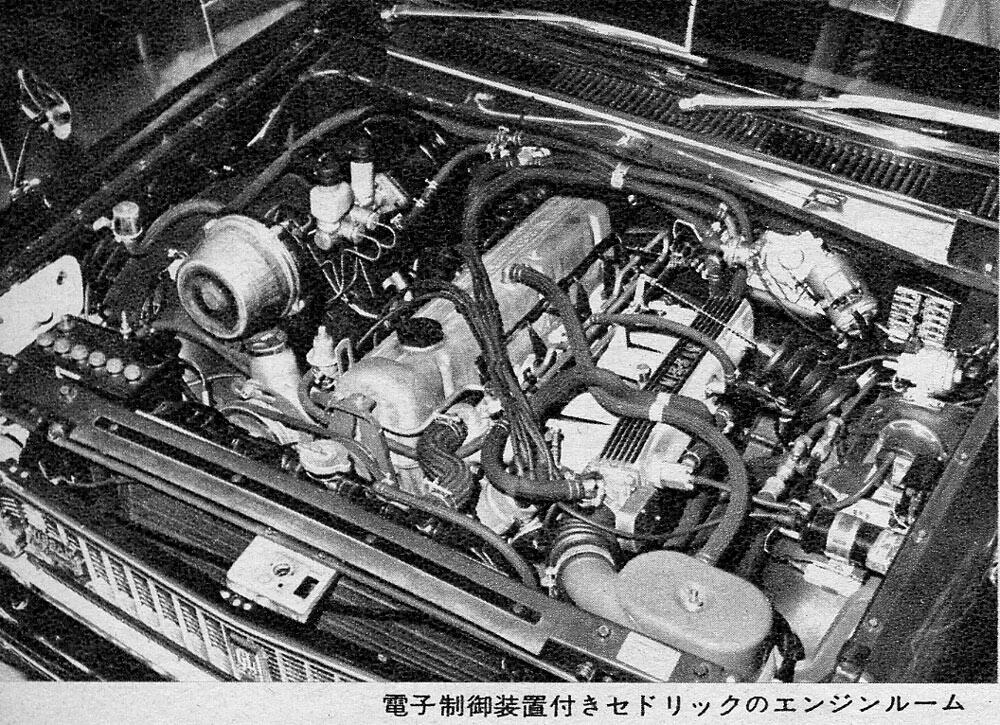I found the angles today of the front dampener and the pinion flange: I measured these with the car on the lift. The rear moustache bar is locked in solid - there is no vertical movement at the mounting location. Same for the front diff mount. So, I don't have to consider suspension movement (doing this with the suspension loaded). The angle at the differential pinion flange is 87.1. And the angle at the engine dampener is 89. I should be able to drop the rear of the transmission, hopefully a small amount, to get the angle at the dampener to match. I am glad I didn't use the original motor mounts, which were shorter, and would make this problem worse.
 Subscriber
Subscriber 1Points1,281Posts
1Points1,281Posts Subscriber
Subscriber 1Points11,140Posts
1Points11,140Posts