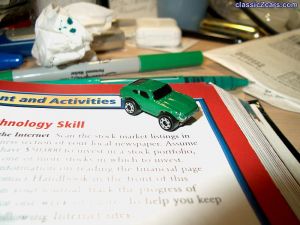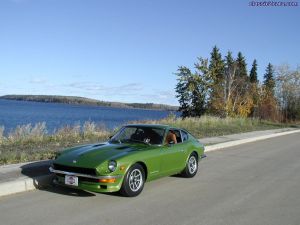Everything posted by 280z
- IM003678
- IM003677
- IM003676
-
Cold Lake
-
Northern Cali meet: yes another one!!
yeah saturday or sunday on 15th or 16th would work great. can you make it out that weekend craig? i would like to check out your 240, that probably the best looking z ive seen.
-
Northern Cali meet: yes another one!!
are you coming carl?
-
Northern Cali meet: yes another one!!
sounds good to me
-
1:12 Hasegawa 300 and Tamiya's 240
dude im trippin out, can you put something next to it so i ahve an idea about the actual size. i thought it was a real car the first time i saw it.
-
after
- before
-
Northern Cali meet: yes another one!!
dude contra loma sucks, no one will travel to ANTIOCH, (the most boring city in the world) to have a meet. i think we should meet at a beach or something
-
polishing wheels...suggestions please
i dont think they are painted, ill just try scrubbing and see what happens
-
polishing wheels...suggestions please
thank you ben! i still need to find a way to clean the spokes, you can tell in the 2nd picture how they get dirt and grease stuck to them. the polisher wouldn't really clean it because the spokes arent smooth like the outer edges of the wheels. there kinda ruff making it hard to clean. what do you reccommend?
-
polishing wheels...suggestions please
and after. there still not perfect but i couldnt believe it after i was finished, i never thought they could look like that.
-
polishing wheels...suggestions please
-
polishing wheels...suggestions please
-
polishing wheels...suggestions please
ok i didnt read every post on this thread but this is my story. i took bens advice, i went 220, 320, 400, 600, 2000. i couldnt find 1000 or 1500 but i woulda done that too if i had them. i finished it off with a chrome polish called neverdull. it worked superb! here are a couple before and after pictures. this first one is a before
-
Chillin' Z
-
IM000425
awesome, almost broke my head tilting it but still cool, you must have an hp camera! mine names the photographs like that too
-
Lots of Z-part!!!!!
you gotta go to his profile to do that but the post is like 1 1/2 years old anyways
-
DeeDee
-
IM003538
-
IM003538
thats the missus, i never finished the polishing, i got strept throat and was stuck indoors for a few days but now its going away so ill get it done before i have to get back to school.
- IM003538
- IM003537