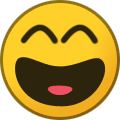Everything posted by wheee!
- 1976 280Z Restoration Project
- 1976 280Z Restoration Project
- 1976 280Z Restoration Project
- Current Load Calculations - Much larger alternator needed
-
1976 280Z Restoration Project
So while I wait for my harness loom tape to arrive, I decided to wire in some more important mods. Thanks to the experts that came before me for the great DIY files here on the forum! New fused relay cluster to ensure clean power to the essentials. Left to right, low beam, high beam, starter and horn.
-
Would like to start a "One of these things is not like the other" forum group. Input?
Makes sense to me...
-
Parts Wanted: 75/76 centre console sub harness
View Advert 75/76 centre console sub harness Looking for a sub harness to the centre console on a 75/76 280Z. My car had a 77/78 sub harness attached and I didn’t know till I tried connecting the console... and my connectors are all different. Anyone have a spare? Edit: zKars has one of course. Thanks for looking! Advertiser wheee! Date 05/15/2020 Price Category Parts Wanted Year 1976 Model 280Z
-
Starting my Wall Sculpture
He must be from the east coast branch ...
- 1976 280Z Restoration Project
-
Starting my Wall Sculpture
Amazing trunk space though...
-
1976 280Z Restoration Project
Also, if anyone is wondering what all those white wires are for in the fusible links.... Four of them go to the starter motor positive for a straight feed from the battery cable. I replaced all of that with a new fuse block. I need to wrap the wires and replace the cover etc, but it’s a nice mod. Voltage display for the first 30 seconds of ignition/accessory. LEDs to show fuse integrity.
- 1976 280Z Restoration Project
- 1976 280Z Restoration Project
- 1976 280Z Restoration Project
- 1976 280Z Restoration Project
- 1976 280Z Restoration Project
-
280Z Vented Hood on 240Z - Advice Please
For some reason I have never been partial to the vented hood look...
- 1976 280Z Restoration Project
-
1976 280Z Restoration Project
So every now and then we have a wart show... My attempt to paint the car with the doors on and the jambs already painted ended up with unacceptable overspray, even with the masking and joint filler. Today I masked off the car and removed the doors to paint the jambs all over again. Yay me....
- 1976 280Z Restoration Project
- 1976 280Z Restoration Project
- 1976 280Z Restoration Project
- 1976 280Z Restoration Project
- 1976 280Z Restoration Project
- 1976 280Z Restoration Project